April 6, 2018
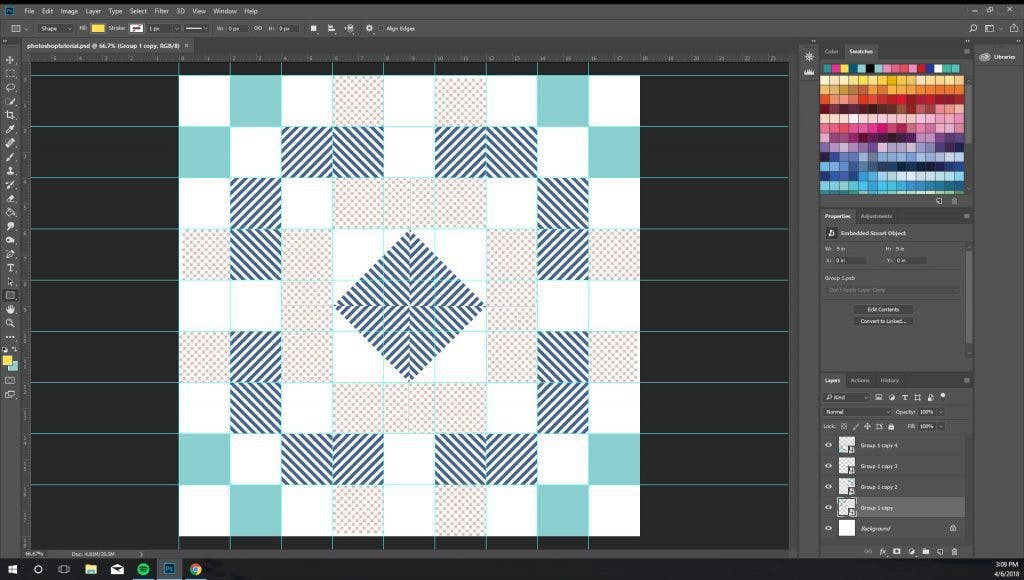
I've been pretty vocal about my use of Photoshop in my design process. Lots of people have seemed to be interested in my use of it, so today I'm share a few videos with basic skills that I use in Photoshop. I don't claim to be a Photoshop expert, but expertise is relative, so hopefully you'll learn something! I'm not as comfortable in Illustrator, but I believe of the tools I reference in Photoshop are also available in Illustrator. Although it so happens that for me at this point, Photoshop is most easily accessible.
Video 1: Basic Document Setup
In my first video, I talk about basic document setup, including size, pixel resolution, setting up guides and grids, and creating basic shapes, which is primarily what I use in Photoshop.
Video 2: Smart Objects
In my second video, I show examples of grouping items, creating a smart object from a group, and then creating duplicates of that smart object with some type of repeat, in this case a repeat around the origin. I apologize for the flickering of the Windows navigation bar - that was coming from my recording software!
Video 3: Clipping Masks and HSTs
In my third video, I review grouping shapes again, copying (or screenshotting) in images from a website, creating a clipping mask from that screenshot, rotating the clipping mask content, and creating a half-square triangle from a rectangle (square).
Comments?!
Please let me know if you have any feedback. I'd be happy to create more tutorials in the future!